Ability Picker¶
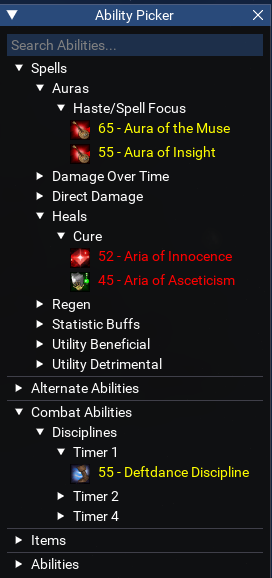
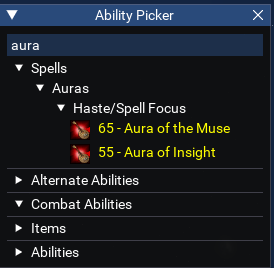
Overview¶
This lua script is meant to be used as a module in a broader script, providing a window for searching through spells, AAs, disciplines, items and abilities such as for populating a KissAssist INI.
Installation¶
Download the zip and extract it, placing abilitypicker.lua into your own scripts folder to be used as a module.
Usage¶
-- Include the ability picker module in your script
local AbilityPicker = require('AbilityPicker')
local isOpen, shouldDraw = true, true
-- Create a new instance of the ability picker
local picker = AbilityPicker.new()
local function updateImGui()
if not isOpen then return end
isOpen, shouldDraw = ImGui.Begin('AbilityPickerSample', isOpen)
if shouldDraw then
-- Add a button or some other means of opening the ability picker
if ImGui.Button('Open AbilityPicker') then
-- Set the picker to open when your button is pressed
picker:SetOpen()
end
-- When an ability has been selected, picker.Selected will contain info of the selected ability
if picker.Selected then
local selected = picker.Selected or {}
-- Depending on the type of ability selected, some different info is available through picker.Selected
if selected.Type == 'Spell' or selected.Type == 'Disc' then
ImGui.Text('Selected %s:\nID=%s\nName=%s\nRankName=%s\nLevel=%s', selected.Type, selected.ID, selected.Name, selected.RankName, selected.Level)
elseif selected.Type == 'Item' then
ImGui.Text('Selected %s:\nID=%s\nName=%s\nSpellName=%s', selected.Type, selected.ID, selected.Name, selected.SpellName)
elseif selected.Type == 'AA' or selected.Type == 'Ability' then
ImGui.Text('Selected %s:\nID=%s\n%s', selected.Type, selected.ID, selected.Name)
end
end
-- Clear the picker.Selected state, done here with a separate button just for the example
if picker.Selected and ImGui.Button('Clear Selection') then
picker:ClearSelection()
end
end
ImGui.End()
-- Draw the ability picker window
picker:DrawAbilityPicker()
end