Chase¶
View Repo
View on RedGuides
Download
Standalone MQ2Nav based chase utility similar to CWTN chase mode.
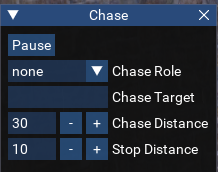
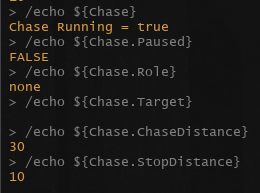
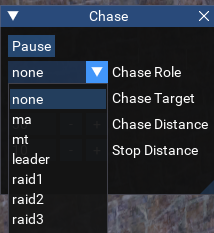
Overview¶
Chases the specified player using MQ2Nav, because who likes that pesky afollow. Not much else to it. It will chase if the chase distance is exceeded and you are not currently:
- Casting (unless you're a bard)
- Auto attack on
- AutoFire on
- Hovering (dead)
- Sticking to something
- Already nav'ing somewhere
Intended for use when running something without an available chase mode, or characters outside of group or some other situation where your only option is typically afollow. Don't try to run this at the same time as something else which does chasing.
Installation¶
Manual Install¶
- Clone the repo or download the zip file linked above.
- Move
chase.luainto the MQluafolder.
RedGuides Launcher¶
- Navigate to the Chase resource page and click the
Watchbutton on theOverviewtab. - Open the RedGuides Launcher and install Chase from the
Luatab.
Commands¶
In addition to the UI shown above, command line options are available as well:
/lua run chase [somedude]-- Start the script, optionally providing the name of a PC to chase/luachase pause on|1|true-- pause chasing/luachase pause off|0|false-- resume chasing/luachase role ma|mt|leader|raid1|raid2|raid3-- chase the PC matching the specified role/luachase role-- prints the current role PC to chase/luachase target-- sets the chase to your current target, if it is a valid PC target/luachase name somedude-- sets the chase target to somedude/luachase name-- prints the current chase target/luachase distance 30-- sets the chase distance to 30/luachase distance-- prints the current chase distance/luachase show-- displays the UI window/luachase hide-- hides the UI window/luachase [help]-- displays the help output
Notes¶
Chase Target is used when Chase Role is set to None. Otherwise, Chase Target is ignored.
I picked some arbitrary upper/lower boundaries for the chase distance:
Min distance == 15
Max distance == 300
The chase target uses ${Spawn[pc =%s]} when role is set to None, so it will only chase an exact match PC name.