WordQuest¶
View Repo
View on RedGuides
Download
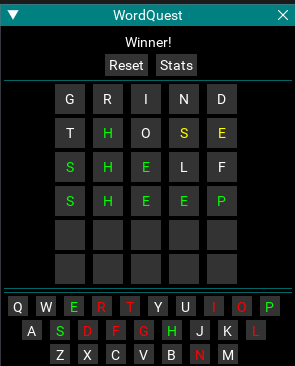
Overview¶
Play a game in your game while your game plays itself.
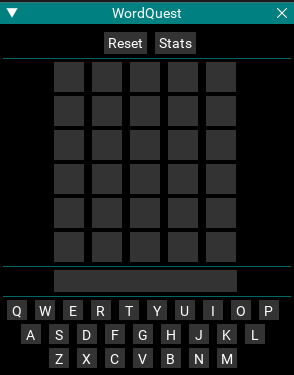
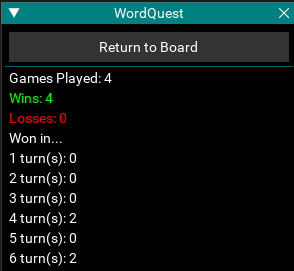
Installation¶
Manual Install¶
- Clone the repo or download the zip file linked above.
- Move
wordquest.lua,wordquestvalid.txtandwordquestwords.luainto the MQluafolder
RedGuides Launcher¶
- Navigate to the WordQuest resource page and click the
Watchbutton on theOverviewtab. - Open the RedGuides Launcher and install WordQuest from the
Luatab.
Commands¶
/lua run wordquest-- Start the script
Rules¶
- Try to guess the word. You get 6 tries.
- Yellow letters are letters which exist in the word, but not in that position.
- Green letters are letters which exist in the word and are in the correct position.
- Red letters are letters which have been used and are not a part of the word.